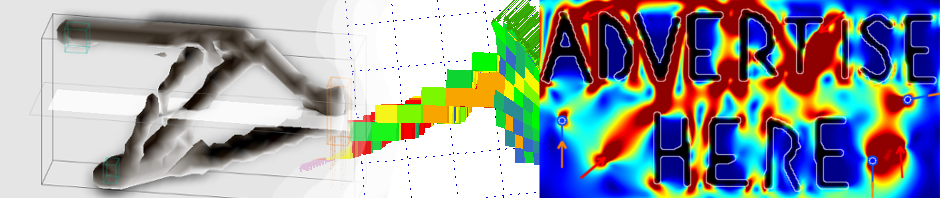Today I tried to integrate a Amazon aStore, there are various descriptions, all involve editing templates .ccs files etc. They suggest backing up the files. So it is a rather complex thing. But suddenly I discovered how to do it very easily, by accident. It works for me. You can see it here.
First you prepare the aStore, which is easy and lots of information can be found about it.
When you come to the step “Get Store Link” choose “Embed my store using an inline frame”
You will get a code like :
<iframe src=”http://astore.amazon.com/topologyopt-20″ width=”90%” height=”4000″ frameborder=”0″ scrolling=”no”></iframe>
Now open a new page in your WordPress, and call it Store, or what you want. Select HTML which is next to visual, and paste the code here.
Now change the width from %90 to %130. I also made height 1000 but it is not necessary. Click Publish.
Now go to pages section and click “quick edit” for your store page. In the template menu choose “One column, no sidebar” and update. Your store should be ready now.
I have the very basic theme of WordPress in this site, and it has the “One column, no sidebar” choice, other themes may not have it.